Tachiyomi is an application that will allow you to read any manga from your Android device, quickly and comfortably. To do so, simply choose your favorite sources from more than a hundred different web pages. You will be able to add as many sources as you want, being able to search content individually in each one of them.
The configuration options of Tachiyomi are undoubtedly one of its strong points. Within the reading options alone you will find more than thirty different checks that will allow you to customize your experience with the app. You will be able to choose your preferred reading orientation, the gestures you want to use to turn pages, if you want to keep the screen always on, the default size for each page, if you want to see transitions, and much more.
All these options only concern the reader themselves, but you will have many more at your disposal. For example, you will be able to choose from a dozen different visual themes, in addition to the classic dark mode. You will also be able to restrict the downloading of content so that it only works when you are connected to a Wi-Fi network. You can even activate an option which will automatically delete the chapters when you finish reading them.
Once you have selected your preferred comic and manga sources, you can see them all listed in the search tab. To add a manga or a comic book to your library and be able to access this content more quickly, you will have to add it to your favorites. This way, when a new update or a new chapter is released, you will receive a notification. Configuring Tachiyomi to become your central reading hub is very, very easy.
Tachiyomi is a great application to read manga, thanks to which you can enjoy hundreds of comics on your Android device. Due to the large number of available sources to which you will have access, there is not a single comic, no matter how hard to find, that you cannot access in a matter of seconds. In addition, you will find both old manga, which in many cases may be out of print, as well as the latest chapters of the most current manga.
Requirements (Latest version)
- Android 6.0 or higher required
Frequent questions
Is Tachiyomi safe?
Tachiyomi is a completely safe app. Its APK produces no positives in VirusTotal reports. The app is also open-source, and its code can be inspected on its GitHub page.
How do Tachiyomi extensions work?
Tachiyomi extensions are installed from the Explore tab. When you see an extension you like, simply tap it, and it will automatically be added to your selection of Sources.
How do I change the language in Tachiyomi?
You can change the language in Tachiyomi from: More..., Settings, General, App Language. There are over 30 different languages to choose from, including: English, Spanish, Portuguese, German, Egyptian, Indonesian and Chinese, among others.
Can I use Tachiyomi on PC?
Yes, you can use Tachiyomi on PC with an emulator. The easiest way to do this is to install the app in an emulator, such as Nox or LDPLayer, where it works smoothly.


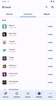



























Comments
Great app
The application is more important than most applications.
Good
App is dead and will not be supported anymore... Shame looked good...
there are plenty of applications in there and I love it
Recently, most of the sources have stopped operating in the app. The manhwas I used to read in the app are no longer available to read, but the websites for the same are operating properly. If I use w...See more